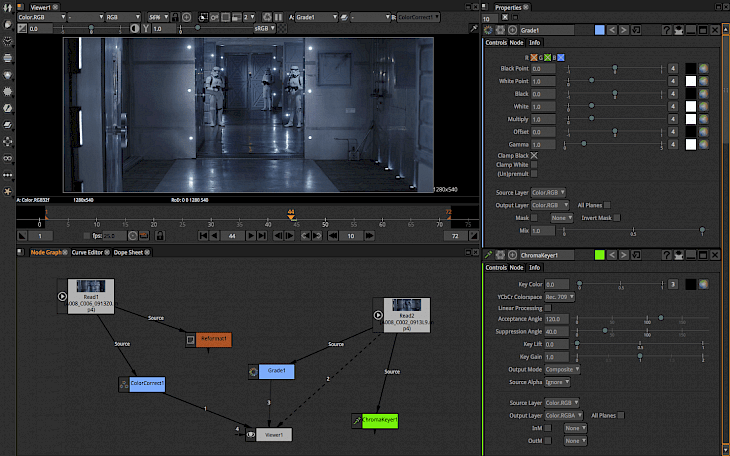
Download Natron
Natron is a free application designed to create and edit video using composition nodes. The editor is equipped with more than 100 tools to generate special effects, editing colors and much more.
The application is fully compatible with libraries OpenFX and gives us access to a broad base of professional effects.
Among the nodes offered by Natron we find the functions responsible for removing greenscreen, edit masks, tracking of moving objects blur effects creation, modification saturation, advanced color grading, and much more.
All introduction effects are generated in real time. Natron also offers the ability to install commercial solutions compatible with OpenFX in the RE: Vision Effect, Furnace and Keylight and GenArts Sapphire.
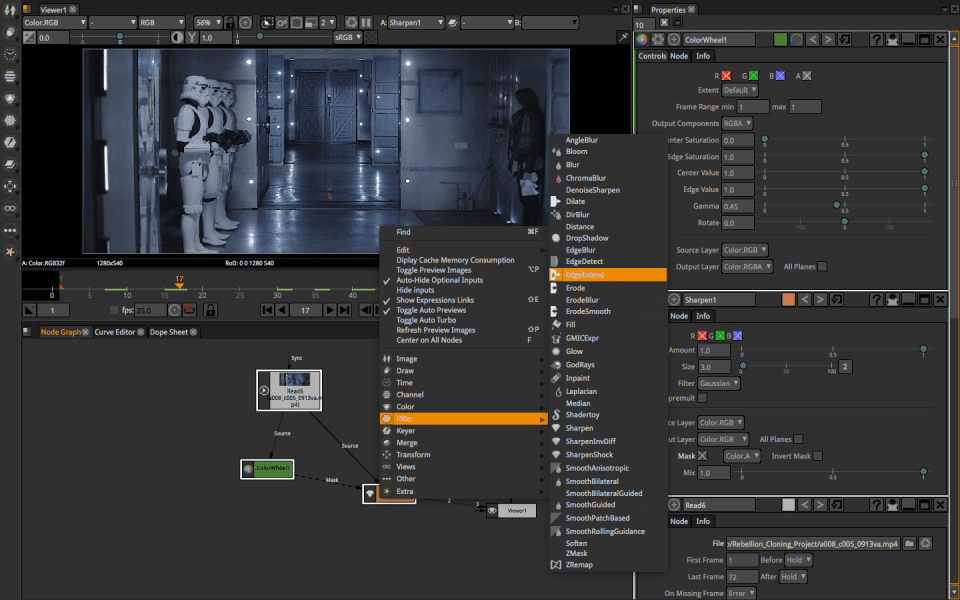
Working with Natron is based on the so-called. Nodes that allow you to mix and match different effects. This solution is extremely fast and allows to experiment at each stage of effects.
A user without problems can create alternative branches of nodes, because it has complete control over the hierarchy of applied effects. This solution is extremely useful when you want to push a project in a different direction than expected.
The editor supports a very large number of files through the use of open source FFmpeg libraries and OpenImageIO. Among the supported file formats you will find m. Al. TIFF, JPEG, OpenEXR, PNG, HDR, Targa, JPEG-2000, DPX, Cineon, FITS, BMP, ICO, RMAN Zfile, Softimage PIC, DDS, SGI, Maya IFF, PNM / PPM, Field3d, WebP, PSD, Wavefront RLA and RAW.
Natron 3.0 roadmap
Let's look into Natron 3.0 roadmap with coming new features and improvements. The most important new feature is use of a YAML-based format for most files (projects, pyplugs, presets), which makes it easier to read and write by humans or other programs.
The new system reduces file size roughly up to 10 times. Also all settings in Natron 3.0 are now also stored in a YAML-based format in a file named settings.txt and are located in the Natron user data directory.
The cache system in Natron 3 was completely rewritten, and is is more efficient in terms of cached data reuse and memory usage. It is now shared accross Natron 3 processes on the same system: if running Natron multiple times on the same computer, the different processes will share the same Cache and avoid computing the same thing.
Links between parameters are now bi-directionnal: All parameters that are linked now share the same underlying animation curve/value. The notion of slave/master is gone. Clone nodes are now merely just a copy of another node with all parameters sharing values.
One may unlink some parameters, in which case a clone is no longer considered as a clone.
Python has callbacks to allow drawing and interacting in the viewer with custom drawings written in PyOpenGL. A PyPlug may use these callbacks to interact with parameters directly from the Viewer, much like the Transform node overlay handle.
For convenience, a PyPlug may specify a list of the nodes inside its node graph that should have their viewer overlay displayed when the PyPlug setting panel is opened. For instance, imagine that the PyPlug uses a Transform node internally, it is possible to display the Transform node handle on the viewer when the PyPlug settings panel is opened, even if the Transform node panel itself is closed.
Full Natron 3.0 documentation is available online.