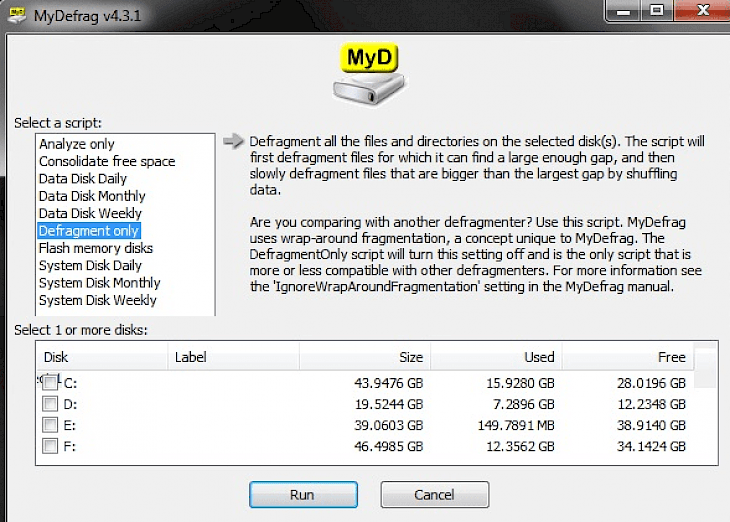
Download MyDefrag
About MyDefrag:
MyDefrag, formerly known as JKDefrag, is one of the world’s best disk defragmenter and optimizer which is also a maintenance utility to make your hard disk much more faster for all Windows versions. The application is freeware with no time limit and is fully functional, without any advertisements. Fast, with many optimization strategies and low overhead, can handle floppies, memory sticks, USB disks, and anything else which looks like a disk to the Windows OS. Included is a great set of easy to use scripts for the end users, a scripting engine for all demanding users, a combined Windows plus command-line version which can be scheduled by Windows task scheduler or for use via administrator scripts, and a screensaver.
MyDefrag is extremely solid as it is based on the standard defragmentation application protocol interface set by Microsoft. Most defragmenters out there are based on this API which includes the free defragmenter that usually comes with Windows and many other commercial defragmenters. Basically, all this tool does is sending "move this file to a particular location" commands to the API. API is part of the operating system and it can safely move any file on your disk, without any kind of risk and while your computer is in full use. The application is very easy to be used and is much faster than many defragmentation tools out there. The best part of this application is that if you want to use this right from your command prompt, you are most welcomed to do so.
Key Features & Highlights:
Freeware: The application is freeware with no time limit and is fully functional, without any advertisements.
Tasks: Fast, with many optimization strategies and low overhead, can handle floppies, memory sticks, USB disks, and anything else which looks like a disk to the Windows OS.
Easy-to-use: The application is very easy to be used and is much faster than many defragmentation tools out there. The best part of this application is that if you want to use this right from your command prompt, you are most welcomed to do so.
Standard API: MyDefrag is extremely solid as it is based on the standard defragmentation application protocol interface set by Microsoft. Most defragmenters out there are based on this API which includes the free defragmenter that usually comes with Windows and many other commercial defragmenters.
Download & Install MyDefrag:
Download->
Navigate to the Download button, then click on it. Your download will shortly begin.
Installation->
Once the file is downloaded, go to the folder on your PC where the file has been saved.
Start the launch of the setup file to begin the installation.
Choose the installation preferences and then click on Install.
Once the application is installed, search for the application in your Windows and launch it.
If you liked the application, you are most welcomed to submit your responses below. Thanks for downloading.