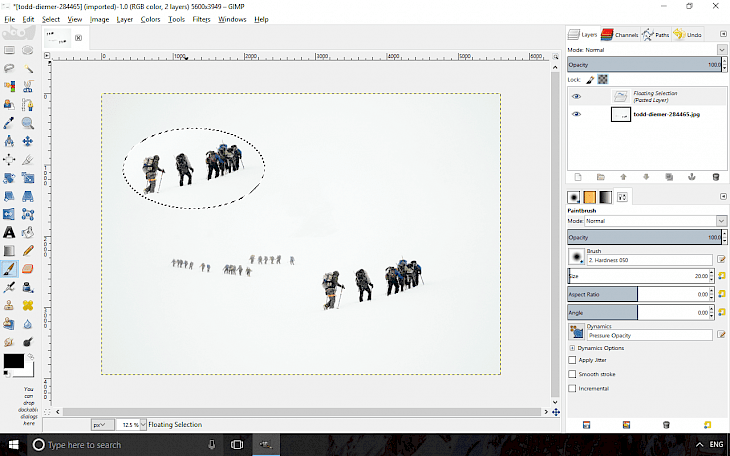
Download GIMP
Gimp is the most popular, open source graphics editing tool available on the market. The program can be successfully used for high quality image manipulation, original artwork creation and graphic dosing elements.
The main strength of this application are filters allowing you to perform a series of special effects on graphics. Among the basic tools you will find the functions responsible for editing the color balance, contrast, saturation, brightness, noise removal, generate grain effect, lights, blur, etc. Project created in GIMP can by layered, you have access to undo function, channels, path editing and basic tools like selection, fill, trip, add text etc.
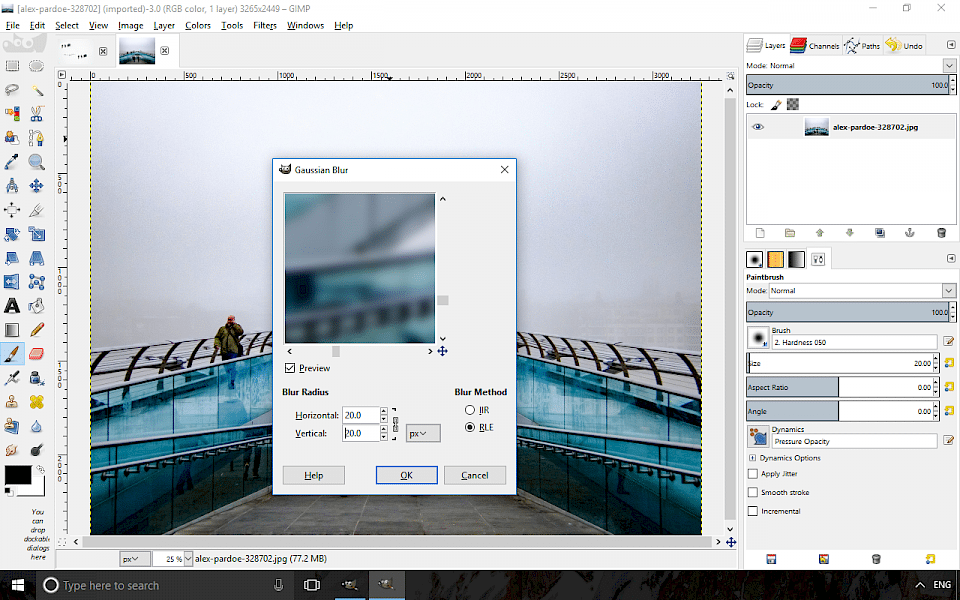
Gimp provides extensibility through integration with many programming languages including Scheme, Python, Perl, and more. The result is a high level of scripts and plug-ins created by community. By installing plug-ins you can add to GIMP functions such as deleting the selected portion of the image and replace it with a non-existent background (equivalent content aware fill), smart zooming in on the image, save files to the needs of web pages, handling effects for layers, create GIF animations, advanced noise removal and much more.
Gimp can work also in single window mode like most of professional software available. It is worth noting that GIMP offers support for PSD file format. Finished projects can be stored in formats like Al, PNG, JPG, TIFF or bitmap.