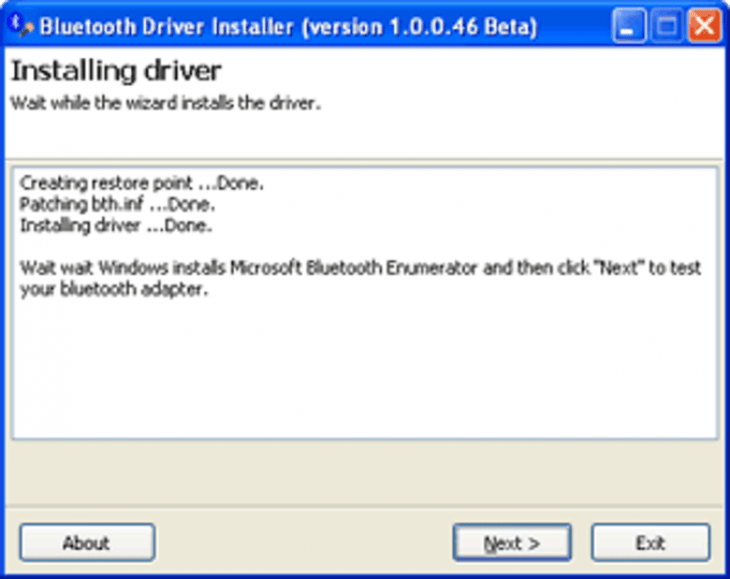
Download Bluetooth Driver Installer
BLUETOOTH DRIVER INSTALLER is an installer program that allows users to identify and resolve any kinds of issues that the users have with their Bluetooth driver. The program also has the ability to update the Bluetooth to the latest version if there are any pending updates. The program also has the ability to patch the Bluetooth; there are any errors in the existing drivers. The driver installer comes in handy whenever the operating system fails to recognize the adapter or whenever the driver is unable to connect using Bluetooth. Whenever there is a problem, the program will patch the error in the file that may have sometimes prevented the successful installation. The latest version has many minor revisions that have made slight alterations to the appearance of the program and how it helps detect and installation on the latest versions on a version of Windows.
Features of BLUETOOTH DRIVER INSTALLER
Detect and Connect: The software allows the program to install on any kind of version of Windows even though the program is running on Windows 10, Windows 8 or any other older version. The software is also capable of getting a replacement driver if the user is unable to find any adapters. The software is available for both 32 bit and 64 bit and will also detect the device if the users are being used automatically. Once the software identifies what the user is using, a compatible driver will be installed that will allow the user to use Bluetooth.
Reset if it doesn’t work: The software is capable of offering a restore point when the installer either is able to patch a file or replace the driver. Before making any kind of changes, the system registry creates a restore point, which allows a user the recovery option to go back in case things do not go according to plan. As the application offer users a quick method to download and install, the program might also offer additional programs to be installed and also change their browsing preferences.
Using Bluetooth Technology: Having Bluetooth on the PC can be useful for the user to connect to other devices and also for transferring files. A driver would be needed for the detection, and also a connection is required for it to work.
A useful and easy to use a tool: The driver has the feature of taking a guesswork as to why the Bluetooth isn’t working whenever the Bluetooth crashes for a number of reasons. The driver will patch the file or replace the driver with a compatible version.
Installation Requirements for BLUETOOTH DRIVER INSTALLER
To install the BLUETOOTH DRIVER INSTALLER on PC, make sure that the following requirements are met by the user in the PC desktop.
PC – Make sure that your PC is on Windows 7 or higher with at least 4 GB of RAM.
Compatibility Mode is enabled.
How to Download BLUETOOTH DRIVER INSTALLER on Windows
Follow the below steps to download and install the BLUETOOTH DRIVER INSTALLER on your PC:
Go to BLUETOOTH DRIVER INSTALLER’s website, and go to Downloads.
Click on Download Now.
Select ‘Save’ to download the program. The file will be saved in the Downloads folder.
If you want to save in a specified folder on your desktop, then click on ‘Save As’ and select the folder you want the program to be saved.
After the download is complete click on the .exe file.
The installation process will start.
Run the installation package.
Wait until the update completes
Follow the Windows installation instructions and select options accordingly.
Click on Finish to complete the installation.
The program icon will appear on the desktop.
Select the icon to start the application.