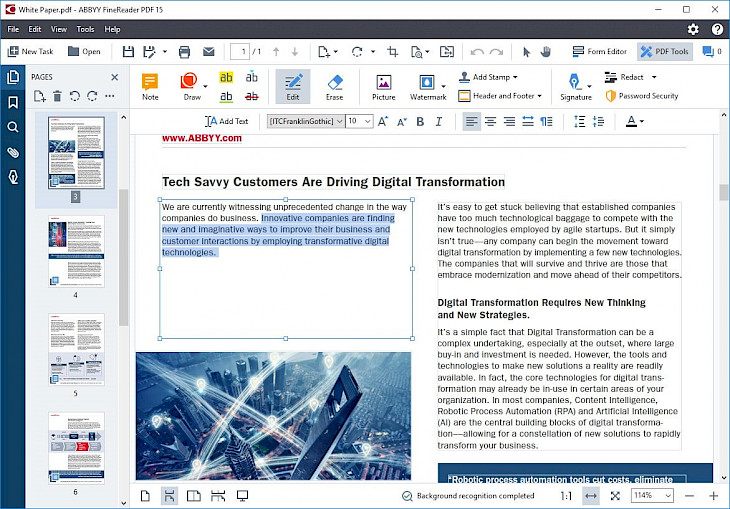
Download ABBYY FineReader
About ABBYY FineReader:
ABBYY FineReader Corporate OCR precisely converts paper and image documents to editable formats including the Microsoft Office and searchable PDF – allowing you to reuse their content, archive more efficiently, and retrieve them even more quickly. FineReader eliminates the need to retype documents and ensures the important information is readily available. It instantly provides access to the entire document of any size and has support for 190 languages in any combination. Download the FineReader Offline Installer Setup for the Windows. FineReader Professional is an all-in-one OCR and PDF software app for increasing business productivity while working with documents. It provides robust, yet easy-to-use tools for accessing and modify information locked in paper-based documents and PDFs.
World-leading OCR technology for accurately converting paper documents, scans, and PDFs into Word, Excel®, searchable PDF, and many other formats. Edit any PDFs including scans, create any PDF from multiple files, search in, protect, comment, and annotate, and prepare for sharing, fill in forms, and much more. Download the Fine Reader Offline Installer Setup for the Windows. Quickly identify text changes between many versions of the same document – whether it’s a scan, PDF, Word document, and presentation.
Streamline document conversion using the Hot Folder tool to schedule batch processing as well as track documents for conversion with the “watched” folders. PDF, PDF/А, TIFF, JBIG2, PNG, BMP, GIF, DjVu, DOC(X), XLS(X), JPEG, PPT(X), VSD(X), HTML, RTF, TXT and much more. DOC(X), XLS(X), PDF, RTF, TXT, CSV, ODT, EPUB, FB2, DjVu, PDF/А, PPTX, HTML, TIFF, JPEG, PNG and many more. Supports 192 languages, including formal as well as artificial languages, Japanese, Korean, Arabic, Chinese, and others.
Key Features & Highlights:
Robust OCF and PDF reader: FineReader Professional is an all-in-one OCR and PDF software app for increasing business productivity while working with documents. It provides robust, yet easy-to-use tools for accessing and modify information locked in paper-based documents and PDFs.
Create or edit PDFs: Edit any PDFs including scans, create any PDF from multiple files, search in, protect, comment, and annotate, and prepare for sharing, fill in forms, and much more.
Supported formats: PDF, PDF/А, TIFF, JBIG2, PNG, BMP, GIF, DjVu, DOC(X), XLS(X), JPEG, PPT(X), VSD(X), HTML, RTF, TXT and much more.
Download & Install ABBYY FineReader:
Download->
On your right-hand side, you will find a button saying "Download". Click on it.
Your download would automatically begin.
Installation->
After your download is complete, head towards the Downloads folder.
Run the setup file.
Go through the installation and change settings and click on Install.
Once the installation is complete, search for the application and run the application.